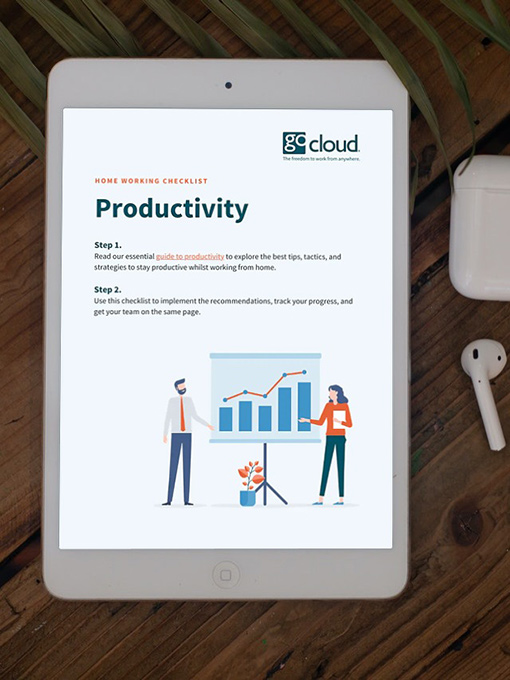Resources
Get
Instant Quote
Straight to your inbox. No sales call.
Productivity
Discover how combining hosted desktops with Microsoft Teams will help you to get more done on a daily basis.
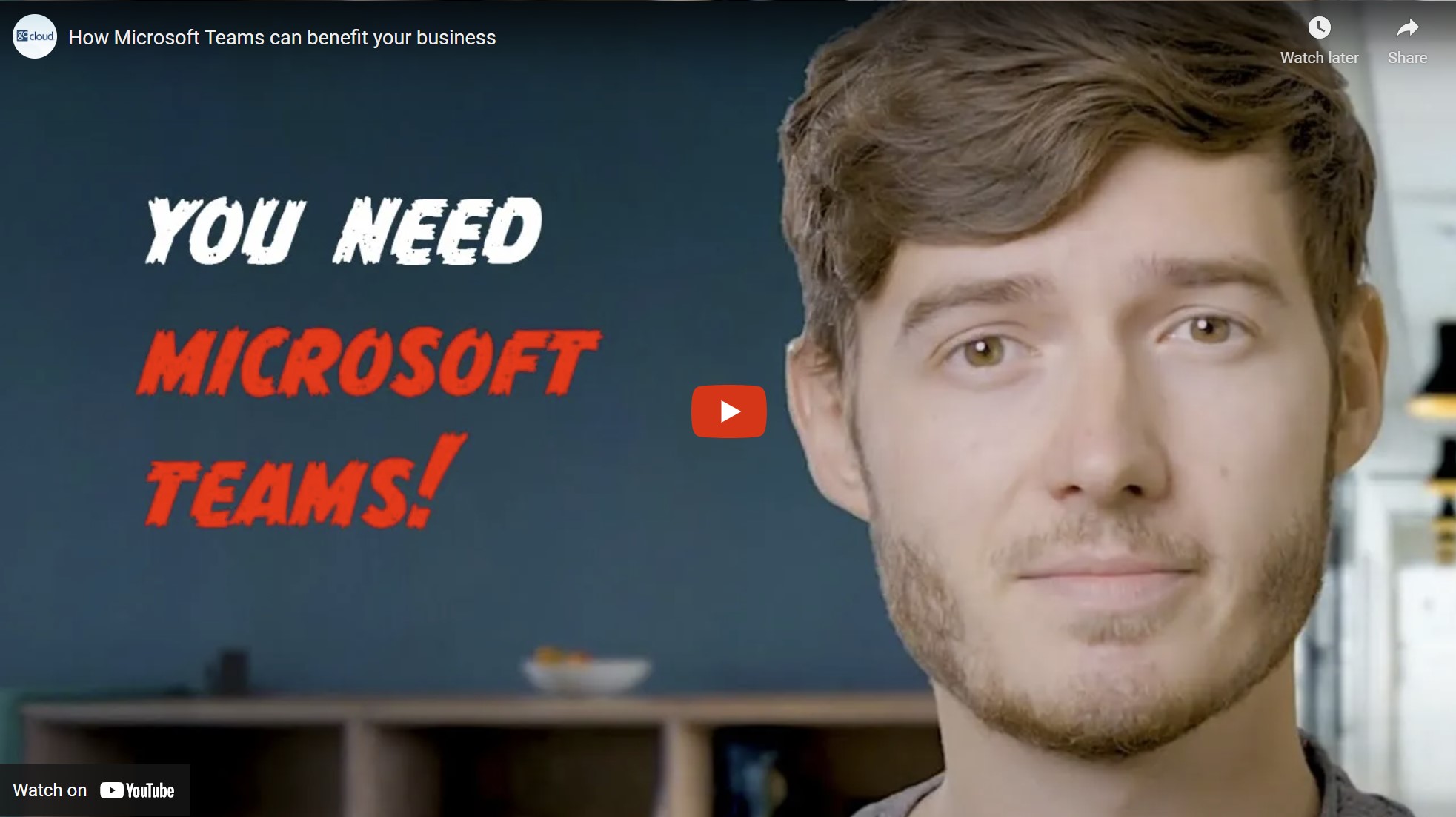
Whilst many things in life are a matter of opinion, it's an undeniable fact that some video conferencing platforms are simply better than others.
Microsoft Teams really is the leader when it comes to both video meetings and good old audio calls, as you just click "Meet Now" to start a meeting and "Join" to jump on one that's been created by a co-worker.
It really is that easy and even the most technology-shy can't
go wrong.
Is it possible to run a business without there being countless quick questions that pop up every single day?
Rather than filling a colleague's inbox with QQs, use the chat function on Teams instead.
Aside from making it a smoother process, this can also speed up replies due to the approach being so visual, accessible and user-friendly.
You can also create group conversations, upload and search for
files, and maybe even include the occasional gif or funny video
to brighten the recipient's day.
Being part of Microsoft Office, you'd probably expect Teams to work well with Word, Excel, SharePoint and the like.
Still, the point we'd like to make here is just how beautifully Teams integrates with the rest of the Office 365 suite, as its developers really have thought of everything.
You can easily create tabs for Word documents, Excel spreadsheets and Microsoft Planner, enabling you to work on multiple tasks all within the same platform.
You can also create, share, edit and find content located in
SharePoint, OneDrive and OneNote without having to open numerous
applications, not to mention check your calendar in Outlook
quickly and easily during meetings and chats.
?
If you currently use Skype for Business, it will be replaced entirely by Microsoft Teams on 31st July 2021.
You probably knew this already but your staff and especially your clients may not realise, so a good way to transition smoothly is to use your admin rights to turn on the "Teams Only" mode before the big day.
That way, everyone you meet and chat with will get used to Microsoft Teams more naturally rather than having to switch to it from Skype overnight.
This action ensures that all calls and instant messages are
routed through Teams rather than opening in the
soon-to-be-no-more Skype for Business platform.
Haven't quite got your home office looking as fancy as you'd like it to be? Don't worry, as Microsoft Teams allows you to choose from bult-in backgrounds, your own images or perhaps an animated backdrop if you're feeling fancy.
Whether you create branded graphics for your video meetings or
have a bit of fun with silly wallpapers is totally up to you -
anything is better than everyone seeing your laundry basket and
ironing board during a brainstorm.
Last but certainly by no means least, Microsoft Teams is provided by one of the world's most innovative and reliable software companies.
Whether you're enjoying a catch-up with a colleague, discussing confidential data with your accountant or having a very hush-hush meeting with a potential client, your conversation is protected at all times by Microsoft's exceptional digital security measures.
As if that isn't enough peace of mind, using a hosted desktop
from GoCloud gives you double the reassurance, as our cloud
solutions come with the most sophisticated online safeguarding
systems.
If you want to get the most out of Microsoft Teams and remote working, it's time to switch to hosted desktops from GoCloud. Get in touch on 01482 751133 or email hello@gocloud.co.uk to discover how our hosted desktops make home working a smooth and productive process.
Download your free productivity checklist and start taking advantage of the best tools, tips, and tactics.
Productivity ChecklistDownload your free productivity checklist and start taking advantage of the best tools, tips, and tactics.